Our biggest release yet went out on Tuesday morning, all part of the run-up to the official launch of the Agendashift partner programme next month (worth checking out now – we’re accepting people already).
Check out:
- User profile pages (here’s mine): All users have one, but yours is visible to no-one other than you and your survey admin until you choose to enable.
- The partner directory – empty by design until official launch next month.
- At last the page describing the partner programme (and the small print, the partner license agreement).
- If you have access to a survey charts page, try changing the template (eg from the original template to a ‘pathway’ one). This is more important than it may sound; separate blog post to follow soon.
- Useful if you manage more than one context, your session history of up to 5 contexts is now shown on the Context menu.
- “Surveycodes”: short codes that participants can use to access surveys, a feature available to all survey admins and invaluable in a training or workshop environment. I’ve been recommending the use of third-party link shorteners up to now, but no more!
- Lots of work under the covers; a JSON API drives pretty much everything now.
- A ton of content and design improvements too.
You can try that #6 for yourself. Here, for example, is the surveycode for the 2016 global survey: 5fFNLZ. From the Agendashift home page follow the link “Got a surveycode?” (or find it on the “More” menu wherever you are), and submit the code via the form there.
Last but not least, we’re on Slack now! Ping me for your invite.
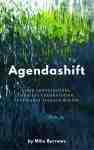
Blog: Monthly roundups | Classic posts
Links: Home | Partner programme | Resources | Contact | Mike
Community: Slack | LinkedIn group | Twitter
